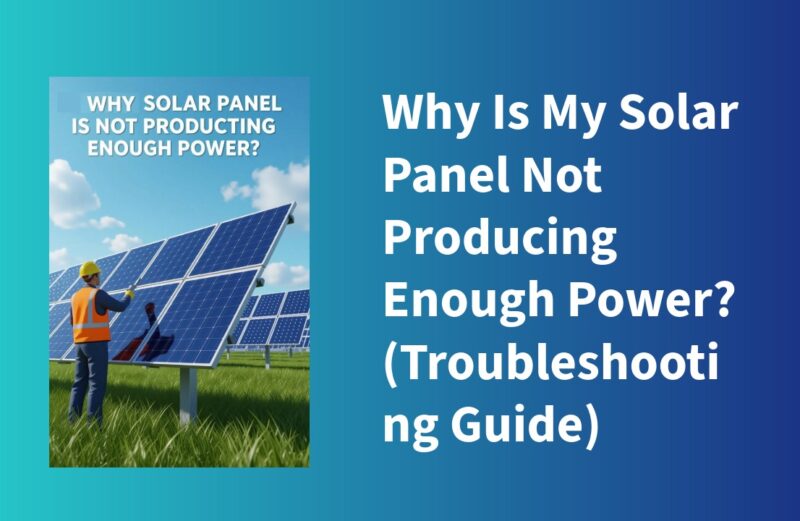By Sudeep S., Professional Electrical Engineer
For over 25 years, I’ve designed, installed, and commissioned solar power systems for every conceivable type of load. There is a unique satisfaction in seeing a system hum along, producing clean, free energy from the sun. But that feeling can quickly turn to frustration when you check your monitoring app or meter and see that the numbers are lower than they should be.
A drop in solar panel output is a common concern, but it’s rarely a cause for panic. More often than not, the issue is something simple and correctable. As a professional, I follow a systematic process to diagnose these problems, moving from the most obvious and common issues to the more complex ones.
In this guide, I’ll walk you through that same process. Grab your system’s monitoring app, and let’s begin the investigation.
Step 1: The Immediate & Obvious Checks
Before we dive into technical diagnostics, always rule out the simplest explanations first.
- The Weather and the Seasons: This is the number one reason for perceived underperformance.
- Seasonal Shift: The sun’s path in the sky changes throughout the year. In winter, days are shorter, the sun is lower, and output will naturally be 30-50% less than in the peak of summer. Don’t compare a sunny December day to a sunny June day.
- Weather Conditions: A hazy day, high-level clouds (cirrus), or even persistent pollution can significantly diffuse sunlight and reduce output. Check the historical weather for your location.
- Basic System Status:
- Is the System On? It sounds silly, but check your inverter. Are there any lights on? Is there an error code flashing? A simple tripped DC or AC disconnect switch can shut the entire system down.
- Grid Outage: If you have a basic grid-tied system without a battery, it will automatically shut down during a power outage for safety reasons (anti-islanding). It will not produce power until the grid returns.
Step 2: Analyzing Your Monitoring Data
Your monitoring platform is the most powerful tool in your diagnostics arsenal. If you don’t have one, I strongly recommend getting one installed.
- Compare to Historical Data: Is the production down compared to the same time last year on a similar day? If last year’s system was new, a small degradation (around 0.5% per year) is normal, but a large drop indicates a problem.
- Look for a Sudden Drop or a Gradual Decline: A sudden, sharp drop in production often points to a single failed component (e.g., a faulty inverter, a tripped breaker). A gradual decline over weeks or months is more indicative of soiling or shading.
- Check for “Cliff-Edges” in Daily Production: Look at your daily power curve. A healthy curve is a smooth bell shape. If you see a sharp dip or a “cliff” in the curve at the same time every day, this is a classic signature of shading.
Step 3: On-The-Roof Visual Inspection (SAFETY FIRST!)
Warning: If you are not comfortable, confident, or equipped to be on your roof, do not go up there. Hire a professional. Falls are a serious risk.
If you can safely view your panels from the ground with binoculars, that’s a great start. Look for:
- Shading: This is a silent killer of solar production.
- New Obstructions: Have trees grown since the system was installed? Has a new building or structure been erected? Even a small branch casting a shadow on just one part of a panel can have a dramatic effect, especially on string inverter systems.
- Bird Droppings and Debris: A significant buildup of dirt, pollen, leaves, or bird droppings can block sunlight. Panels are generally self-cleaning with rain, but in dry, dusty climates or under certain trees, manual cleaning may be necessary.
- Physical Damage:
- Cracks or Delamination: Check for micro-cracks in the cells or a whitish, hazy appearance (delamination). These can be caused by hail, fallen branches, or even thermal stress.
- Snail Trails: These are dark, discolored lines that often appear along micro-cracks and can progressively worsen performance.
Step 4: Delving Deeper into System Components
If the visual checks don’t reveal the issue, the problem likely lies within the system components.
A. Inverter Issues:
The inverter is the heart of your system, and its status lights are its vital signs.
- No Lights / Error Code: If the display is blank, the inverter is not receiving power. Check all DC and AC isolators. A persistent error code needs to be cross-referenced with the manufacturer’s manual. Common codes relate to grid voltage issues, ground faults, or internal failures.
- String Inverter Systems:
- The “Weakest Link” Effect: If one panel in a string is underperforming due to shading, soiling, or a fault, it can drag down the output of the entire string. A professional can use a clamp meter to measure the voltage and current of each string to identify the underperforming one.
- Microinverter Systems:
- The Advantage of Granularity: Your monitoring app should show the output of every individual panel. If one panel is producing zero or significantly less than its neighbours, you have pinpointed the problem to that specific panel or its microinverter.
B. Wiring and Connection Problems:
- Loose Connections: Over time, thermal cycling (expansion and contraction from heat and cold) can loosen connections in the combiner box or at the MC4 connectors between panels. Loose connections cause resistance, leading to voltage drops, power loss, and in severe cases, a fire risk. This work must be done by a qualified electrician.
- Rodent Damage: Birds, squirrels, and other rodents sometimes nest under panels and can chew through wiring insulation, causing short circuits or open circuits.
Step 5: The Professional’s Toolbox – Advanced Diagnostics
When the above steps don’t solve the mystery, it’s time to call a professional like myself. We use specialized tools to get a definitive answer.
- Thermal Imaging Camera: An infrared camera can quickly identify “hot spots” on a panel. These are areas of high resistance, often caused by cracked cells, faulty bypass diodes, or poor connections. A hot spot is a clear sign of a failing panel.
- IV Curve Tracer: This is the ultimate diagnostic tool for a solar array. It essentially performs a “stress test” on a panel or a whole string, plotting its current (I) versus voltage (V) curve. By comparing this curve to the panel’s ideal specifications, we can identify the exact nature of the problem—be it shading, a cell mismatch, a wiring fault, or a failed diode.
Summary: Your Action Plan
- Don’t Panic. Start with the simple checks: weather, season, and inverter status lights.
- Become a Data Detective. Use your monitoring app to identify patterns (sudden drop vs. gradual decline, daily shading cliffs).
- Conduct a Safe Visual Inspection. Look for shading, dirt, and physical damage from the ground or safely from the roof.
- Know When to Call a Professional. If you’ve ruled out the simple issues, or if the problem involves internal wiring, inverter error codes, or specific panel failures, it’s time to call a certified solar technician.
A well-maintained solar system is a incredibly reliable asset. While a drop in power can be worrying, a systematic approach will almost always identify the cause and get your system back to its money-saving best.
Sudeep S.
Professional Electrical Engineer | Solar & Battery Specialist